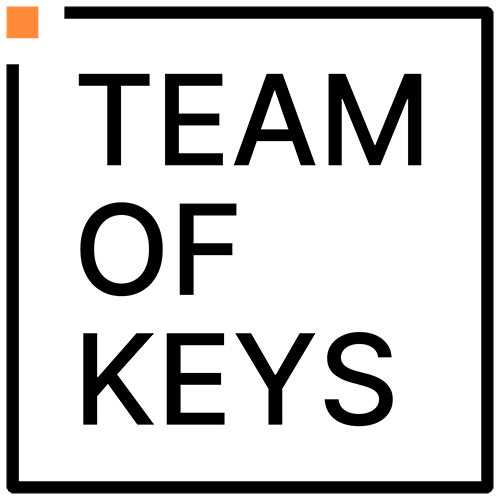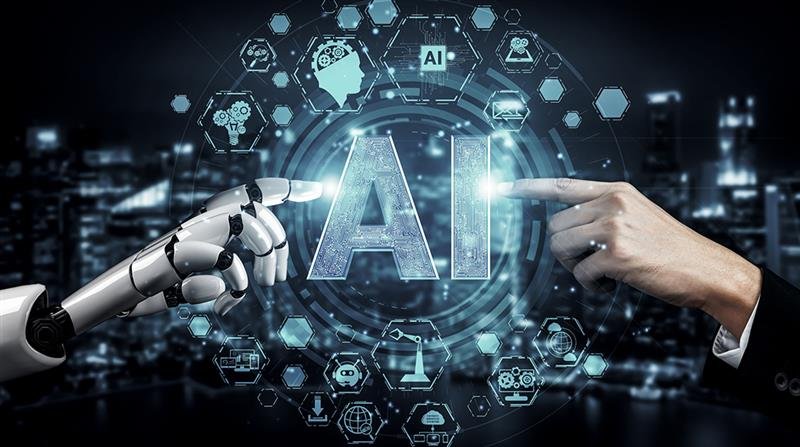Introduction
The industry of gaming industry is now experiencing major changes. Since players prefer flexible ways to play, game developers have to decide if their releases will support only one platform or all platforms at once. Especially with PlayStation games, what methods do studios use to guarantee that their strong console game runs just as effectively on PC? At Team of Keys, we develop PlayStation games as part of our pc console game development service. In this blog, we dive deep into all issues, advantages, and changes related to making PlayStation games alongside titles for other platforms.
Why Multiplatform Matters
Let's be real, gamers are found everywhere these days. Gamers can begin on the PlayStation 5, shift to their PCs, and even access the game via the cloud. Because of this, studios must find new ways to increase the number of people who see their films without lowering the quality. Days when exclusive content on gaming consoles was needed to be successful are coming to an end.
At the same time, this movement offers challenges and advantages for developers. Users of PlayStation tend to be loyal and spend a lot of money. Modding, streaming, and reaching people from all over the globe are things PC gamers do best. Going for both types of consumers is smart, yet it presents some technical difficulties.
Core Differences: Console vs. PC Game Development
Hardware and Optimization
The hardware included in the PlayStation family cannot be replaced. The GPU, CPU, SSD, and RAM all have the same specifications on every PS5. Thanks to this uniformity, developers can make programs run as efficiently as possible using each piece of technology’s full potential.
From the tech perspective, PCs are much like the Wild West. Rigs can be very different from one another. Programmers have to design their software so that it will work smoothly on all kinds of computers. All of this entails designing the game engine in a flexible way so that it can adjust resolution, allow personal options, and offer a variety of input methods.
“PlayStation is the place for optimization. PC stands for the challenge of being adaptable.”
Development Tools and SDKs
The tools given to developers consist of PlayStation DevNet along with SDKs and APIs so they can use features like trophies, adaptive triggers, and haptic feedback on the DualSense controller. Using them is important when creating games designed exclusively for consoles.
Unreal Engine and Unity are common tools used when developing games for PC because they allow for cross-platform projects. Even so, the PC does not have a common platform for users. API, special features, and publishing principles vary. Since certification is needed for PlayStation, the system is organized and offers consistent predictions. A PC project gives more control, but that comes with having more factors to handle.
UI and Gameplay Experience
We should remember that players use each system in their own way.
- Console Players: Those with consoles like to play by using a controller from a couch, watching on a big TV.
- PC Players: Most PC gamers choose a mouse and keyboard or a top-end setup on their large monitors.
Because of that, user interface elements and controls are now created differently by developers. A user interface that looks comfortable on a large TV might seem awkward when used with a fast PC. How sensitive the input is, the design of tutorials, and even the sizes of different fonts should be adjusted.
Online Services and Ecosystems
The PlayStation has its system made up of PlayStation Network, PlayStation Store, PlayStation Plus, and Remote Play. Working on PlayStation games, developers must fit their titles into this well-structured system, which consists of trophies, saving data online, and matchmaking features.
On PC, there are different store requirements.
- Steam has Achievements, Steam Cloud, and Workshop (with mods) on Steam.
- They have features that allow players across different platforms to interact and give developers incentives.
- GOG makes it possible to check out games that are not restricted by Digital Rights Management.
Every program needs unique levels of integration, testing, and support.
Certification vs. Open Publishing
Sony needs to certify a game before allowing it to be published on PlayStation. All aspects, such as crashes, broken features, trophy bugs, and the consistency of UI, are checked in this process. Although it takes time, it guarantees a pleasant experience for players.
On PC platforms such as Steam, you usually need less confirmation before making a transaction. Updates can be made instantly, features can be worked on, and it is possible to issue an unfinished early access version.
- Pros of Console Certification: An advantage of getting certified on consoles is that the standards are higher, and they gain more respect.
- Pros of PC publishing: You can do things quickly and easily.
Financial Considerations
How much are we going to spend? Most console games on PlayStation are priced much higher than typical consumer products. Most audiences hope for strong stories and storytelling in the games they buy. The Company makes money by providing DLCs, in-game purchases, and PlayStation Plus regularly.
Unlike consoles, PC games are offered at many different pricing strategies.
- One-time purchase
- Free to play with microtransactions
- Early access
- Mod-driven ecosystems
Also, regional sales, local pricing, and community bundles available with PC are what make it more convenient for reaching a wider range of users worldwide.
Cross-Platform Play and Save Sync
In the present day, people want to play a game first on their consoles and complete it on their computers, or vice versa. To create a good experience for developers, they should build systems for storing saves online, allow players to use one identity everywhere, and work for equal gameplay balance, especially in multiplayer.
Developer Strategy: Best of Both Worlds
A lot of the most successful studios today use both in-house and external resources to develop games.
- Keep multi-platform development in mind when you start the game’s planning.
- For Unity and Unreal, choose modular architecture for your projects.
- Have the ability to switch between touch and button controls.
- Make sure the systems used in the backend work on all platforms.
- If it helps, launch the game on PlayStation 5 first and update the PC edition later.
- Due to this strategy, developers can use PlayStation’s loyal users and PC’s wide audience.
Final Thoughts
It is not easy to make PlayStation games when so many platforms are available. You need to take care of the details, use effective tools, and know how both ecosystems operate well. If studios handle live services properly, they enjoy bigger audiences, better player involvement, and titles that live longer.
Frequently Asked Questions (FAQs)
1. What is the main problem when it comes to creating PlayStation games for PC?
Ans: Ensuring compatibility on PCs with different hardware and requirements is the biggest challenge.
2. Why is PlayStation chosen as the main option for developers when optimizing games?
Ans: Because PlayStation does not change its hardware, developers can ensure that performance remains the same.
3. Do PC games have to be certified just like they do on PlayStation?
Ans: Not really, because platforms such as Steam have simpler or extra certification methods than what PlayStation uses.
4. Is it possible for players to transfer their progress from PlayStation to PC?
Ans: Modern games usually have cross-save and progression features that work with linked accounts.