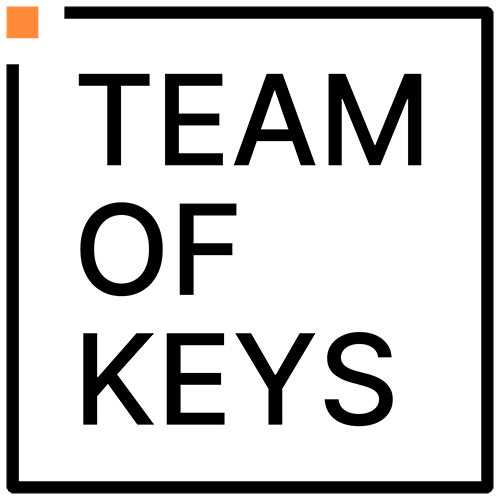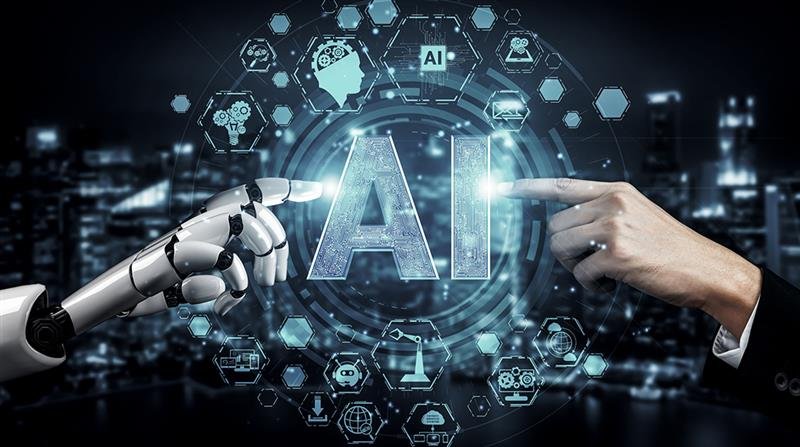Game development has evolved rapidly in recent years. Nowadays, game designers can find various powerful tools that can enable them to create beautiful, interactable games that are heavily polished and do not have any performance lapses. Whether you're an indie developer or a member of a professional studio, your decision to select the proper platform can be distinguished in terms of developing your video game.
In this blog, we will see the best 7 game development platforms that can be used by both professionals and individuals who are new to this area. We are going to demonstrate the primary strengths of each platform, its benefits, and optimal usage.
1. Unity
It is one of the top platforms for game production worldwide. It is also adaptable and possesses a huge store of assets, and besides this, it also supports 3D game development as well as 2D game development.
Key Features:
- It is available on more than 25 platforms, such as Windows, macOS, Android, iOS, PlayStation, Xbox, and WebGL.
- Big Internet access to a huge Asset Store of ready-made assets and tools.
- Good support of the community and regular updates.
- An optimal tool is suitable for novices and experts.
It works with the C# scripting language as its main programming language; thus, it is easy to learn and popular in the industry. It is fantastic when it comes to mobile games, indie, and AAA productions as well.
2. Unreal Engine
Developed by Epic Games, It is a powerhouse in game development, offering advanced tools to create immersive and visually stunning 3D experiences. Professional developers usually resort to it to develop complex and visually impressive games.
Key Features:
- Advance 3D in real-time creation tools.
- A visual scripting system that is blueprint-based and is not coded.
- No fee; a royalty has to be paid only when one generates a million.
- Animation, physics, and bright lighting.
PC, console, mobile, and virtual reality platforms are all supported by Unreal Engine. It is a dream come true within a movie theater atmosphere and an AAA game; it has a higher learning curve and is nearly impossible to compare in terms of appearance and gameplay.
3. The Godot
It is an open-source, free game engine that is rapidly becoming well-known. It enables both 2D and 3D development and is very scalable and portable.
Key Features:
- 100% free with no royalties or licensing costs.
- Uses GDScript, a Python-like scripting language.
- Great tools for creating 2D games.
- A robustly documented community that is expanding.
Its node-based design makes it easy to build complex game mechanics. It’s perfect for indie developers, hobbyists, and open-source enthusiasts who want full creative control.
4. Game Maker Studio-2
It is designed for quick and efficient 2D game development. It’s great for those who want to focus more on creativity and less on programming.
Key Features:
- Drag-and-drop functionality and simple GML (GameMaker Language) scripting.
- Ideal for 2D platformers, puzzle games, and RPGs.
- Cross-platform support (Android, iOS, Windows, macOS, HTML5).
- Built-in tools for sprite editing, audio, and animations.
It’s been used in hit games like Undertale and Hyper Light Drifter. Its condensed workflow process is what makes it one of the best choices for developers interested in taking the idea to the product in the shortest time possible.
5. CryEngine
It is a highly optimized game engine developed by Crytek, which we use in our company and utilize in numerous spectacular AAA titles, including Crysis and Hunt: Showdown.
Key Features:
- Real-time graphic and photorealistic.
- Sophisticated physics, audio, and animation engines.
- Real-time sandbox editor for easy environment creation.
- Free to use with royalty-based licensing.
Although it’s not very beginner-friendly, it offers powerful tools for game developer aiming for the highest quality visuals and realism in their games.
6. Construct 3
The browser-based gaming engine which is ideal for novices and teachers. It lets you make 2D games without knowing how to code.
Key Features:
- Visual event-based system (no programming required).
- Works entirely in the browser; no installation is needed.
- Supports HTML5, Android, iOS, and more.
- Drag-and-drop interface for rapid development.
It is a great tool for learning, prototyping, and making easy online and mobile games. Despite its simplicity, it still has multiplayer features, physics, and animations.
7. Cocos2d-x
A cross-platform, open-source framework for creating 2D games used by our game studio. Particularly in Asia, it is popular for mobile games and is quick and effective.
Key Features:
- Written in C++ with JavaScript and Lua bindings.
- MIT license, completely free to use.
- Optimized for Android and iOS development.
- Active community and consistent updates.
Though more suitable for experienced developers, It is extremely powerful for those creating lightweight, high-performance mobile games.
Final Thoughts
The right game development platform depends on your skill level, and your goals will influence which game development platform is best for you. Game development is now easier than ever due to resources like these. Partnering with a professional game development agency like Team of Keys can bring your creative vision to life with expert guidance, advanced tools, and end-to-end development support. These platforms provide everything you require to achieve your vision, whether you're trying to make the next independent hit or a AAA blockbuster.
Frequently Asked Questions (FAQs)
Q1. What is the best platform for novices to learn game development?
Ans: Unity and Construct 3 are excellent for beginners. Unity offers flexibility and C# scripting, while Construct 3 provides a no-code drag-and-drop interface.
Q2. Can I create professional-quality games using free game engines?
Ans: Absolutely! Engines like Godot, Unity (free version), and Unreal Engine let you build professional-level games without upfront costs. Licensing or royalties may apply based on revenue.
Q3. What is the best platform for 2D game development?
Ans: GameMaker Studio 2, Godot, and Cocos2d-x are top choices. GameMaker is user-friendly, while Godot and Cocos2d-x offer more customization for experienced developers.
Q4. Do I need to know coding to develop games?
Ans: Not always. Platforms like Construct 3 and GameMaker Studio 2 allow for visual scripting, meaning you can build games without writing code. However, coding knowledge adds flexibility and depth.