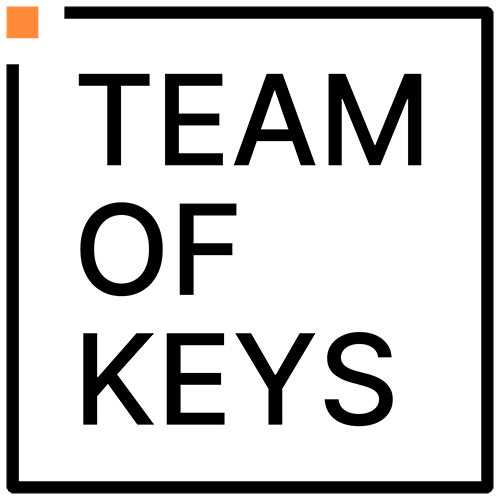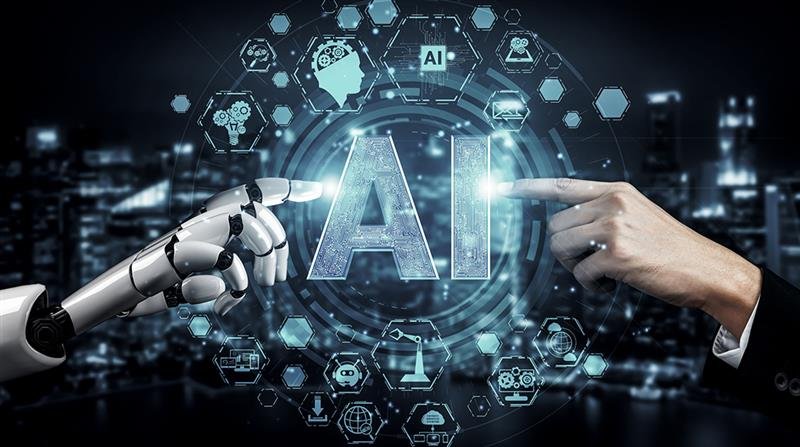Blender is already a powerhouse in the 3D world, but its real strength lies in its extensibility. In 2025, smart and well-maintained plugins and add-ons can push your workflow to new heights-saving time, increasing creative control, and allowing you to tackle more ambitious projects. Whether you’re doing environment work, character design, motion graphics, or hard-surface modeling, here are some of the Top Blender Plugins in 2025 that every serious user should consider.
What Makes a Plugin “Great” in 2025?
Before we dive into the list, let’s lay out a few criteria we used to select these tools:
- Active development and version compatibility: the add-on must support the latest Blender versions and get updates.
- Strong community /support/documentation: so you’re not stranded when bugs or edge cases show up.
- Meaningful productivity gains: not gimmicks, but tools that solve real bottlenecks.
- Flexibility: works in multiple contexts (modeling, UV, animation, rendering) or is extremely specialized but excellent in its domain.
With those in mind, here are our choices.
Top Blender Plugins & Add-ons for 2025
1. UVPackmaster 3
If you’ve ever wrestled with UV islands and wasted texture space, UVPackmaster is a must. It uses advanced packing algorithms, supports GPU acceleration, multi-tile UVs, and gives far better efficiency than Blender’s built-in packer.
2. Animation Nodes
This is a node-based visual scripting system that allows powerful procedural animation without writing code. Want to drive transformations, materials, effects, or motion with logic? Animation Nodes is a top pick.
3. Hard Ops + Boxcutter
For anyone doing hard-surface modeling, these Best Software Tools are practically inseparable. Hard Ops provides a suite of modeling shortcuts, bevels, and Boolean tools; Boxcutter excels at cutting and shaping with precision. Together, they dramatically speed up the workflow.
4. GeoScatter (Geo-Scatter)
For environment work, vegetation, rocks, or general asset scattering, GeoScatter (+ its updates) is one of the best add-ons in 2025. It gives you intuitive control, instance optimizations, density maps, and variation.
5. Physical Starlight & Atmosphere
Lighting and realistic atmospherics can elevate a scene enormously. This add-on gives you a physically accurate sky, sun, atmosphere, and light behavior that blends well with your scene environment.
6. HairTG (Hair & Fur Toolset)
Creating believable hair and fur is notoriously complex. HairTG offers grooming controls, shading presets, layering, and more, bringing character work to a more polished level.
7. Retopoflow
Clean topology is crucial, especially for animation or further sculpting. Retopoflow gives you robust retopology tools with a better workflow compared to vanilla Blender.
8. BlenderKit
This one is more about assets and materials. BlenderKit includes a library of textures, materials, HDRIs, and even 3D models, which you can pull into your scene quickly. Great for prototyping or filling scene elements.
9. Architecture & BIM Add-ons
If your focus is architectural visualization or BIM workflows, these are very useful:
- Archipack: parametric architecture elements like walls, doors, windows, and stairs.
- BonsaiBIM / BlenderBIM: manage IFC, BIM data, and integrate architectural workflows.
- Interior Essentials, MeasureIt, CAD Sketcher, and Sverchok: good support for layout, precision modeling, and procedural variation.
10. Easy HDRI / Rendering Helpers
Sometimes the small tools make the biggest difference. Add-ons like Easy HDRI (quickly handling HDRIs, sky setups) or small “Easy” prefixed tools are often highly praised in forums for improving rendering workflows.
Honorable Mentions & Bundles
- Superhive Launch Bundle 2025: For just ~$30, you get a bundle of 28 Blender add-ons covering modeling, environments, rendering, and more. It’s a shortcut to owning many useful tools, though compatibility must be checked.
- OCD (One Click Damage): Especially handy for adding realistic wear & tear (scratches, dents) with a single click.
- MACHIN3tools: A multipurpose toolset for speeding up modeling tasks, selections, transforms, and pie menus.
Tips for Choosing & Managing Add-ons
- Don’t overload Blender: Too many add-ons running can slow startup or cause conflicts. Activate what you need per project.
- Test compatibility when Blender updates: Major versions sometimes break APIs; always ensure your add-ons are updated.
- Learn the tool, not just download it: Invest time to understand shortcuts, settings, and workflows so the add-on becomes second nature.
- Mix free + paid wisely: Many free add-ons (Node Wrangler, Retopoflow’s free version, built-ins) are solid; use paid ones where they truly save you hours.
- Organize your asset/library workflows: Add-ons like BlenderKit and Cargo (from KitBash) help manage content across projects.
- Back up your preferences & add-on settings: So when migrating machines or Blender versions, you don’t lose customization.
Conclusion
In 2025, the right set of Blender plugins and add-ons can make or break your efficiency and creativity. The tools listed above are all well supported, widely recommended, and capable of elevating your work across modeling, texturing, animation, environment creation, and architectural visualization. As Team of Keys, we encourage you to experiment, find your essential stack, and stay updated as the ecosystem evolves.