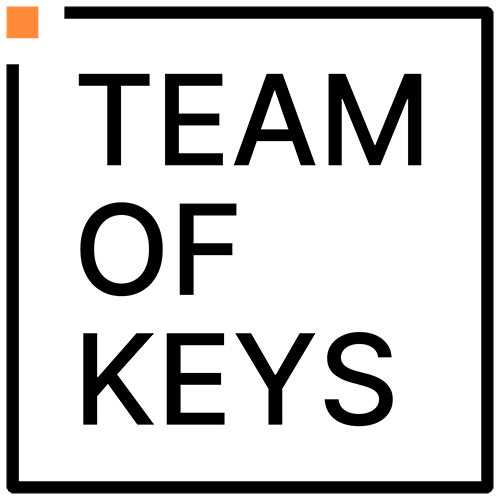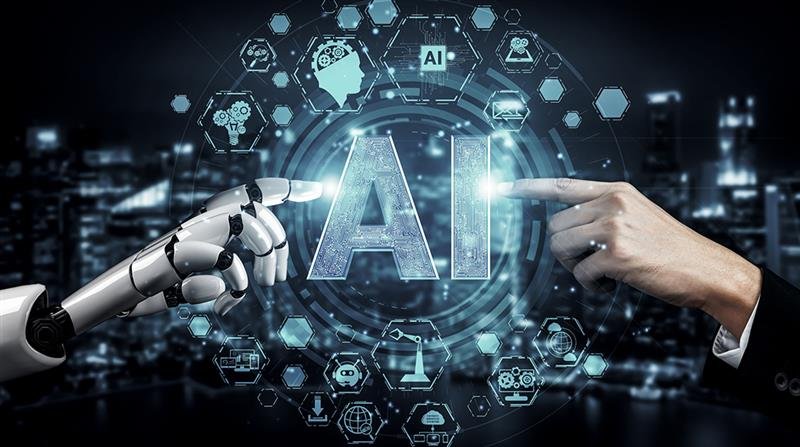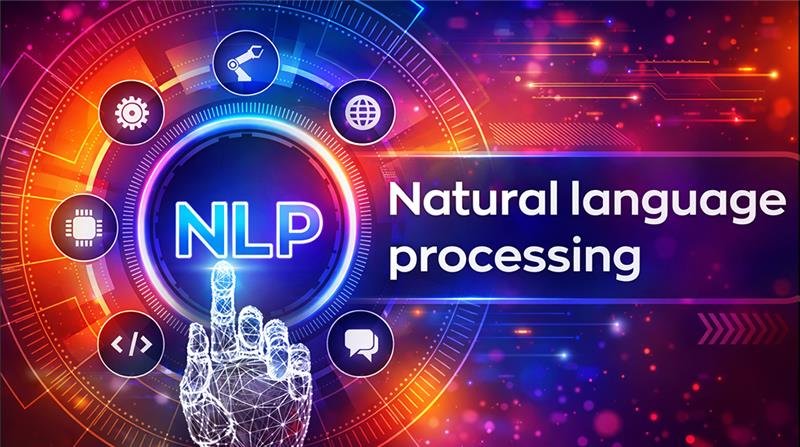Workflows for 3D design and modeling are changing in 2025 due to AI. This article identifies some of the best AI in Blender that could help you work faster and be more creative. If you're new to 3D art or are a seasoned artist, these tools will help you optimize your projects and create amazing works of art. Not just AI assistants, some of these add-ons will allow you to instantly create textures or models. Let's see how these add-ons will change the way you use it.
Changing the Game with Artificial Intelligence Add-ons
Artificial Intelligence in 3D Modeling
The addition of artificial intelligence into 3D modeling software, like Blender, is changing the landscape of digital art and design. These Blender add-ons are more than just about automating tasks. They are exploring new creative potentials for future artists and allowing them to explore ideas more quickly and easily. The range of capabilities provided is very broad, from giving you complex textures based on additional information in a simple prompt to building entire 3D models from scratch. The goal of these AI-assisted tools is to guide you while allowing more exploration and discovery. Let's explore how these tools may help you.
BlendAI: Your Encased AI Assistant in Blender
BlendAI is an add-on that can help with your work directly. Instead of opening a new browser tab or window and feeding another artificial intelligence a prompt, keep your assistant, which gives you a lot of options to help you with different tasks. It is gaining fantastic reviews from users with its expansive integrated capabilities.
BlendAI's main mode of operation is as a personal assistant by providing feature descriptions, help with task automation, and text generation, all intrinsic features of a personal assistant. The add-on is a great resource not only for inexperienced users who are learning roadblocks but also for experienced users who can increase their productivity.
Blender AI Library Pro:
The Blender AI Library Pro add-on, developed by Blender Procedural, is a 5-in-1 add-on that gives you a wide range of tools. These features are designed to help you save time, automate tasks, and expand your creativity. As a 5:1 add-on, it will help you with almost any task you want to do. It includes:
- Image to 3D: Creates 3D models from 2D photos.
- Text to 3D: It uses text prompts to create 3D models directly.
- Text to Image: It can turn written descriptions into images.
- Text to HDRI: Capable of creating HDR environment maps from text.
- Text to PBR: can create PBR materials from text.
AutoDepth AI: Transforming 2D Images into 3D Worlds
AutoDepth AI, also developed by Blender Procedural, is an add-on focused on converting a 2D image to a 3D world. This addon has two main tools called Image to Depth and Text to Image, which allow you to take a 2D image and create a 3D world, as well as create 3D design scenes from scratch.
The capacity of AutoDepth AI to create a depth-height map from imported photos is its main characteristic. This depth height map gives depth and dimensionality, so you can create 3D effects using a 2D source image. You can increase the 3D effects by slightly adjusting the strength, contrast, and blur settings of the depth height map to get the 'look' you want.
It also has a text-to-image tool so you can create an image from a text prompt. This feature works very well alongside the image-to-depth tool. You can create source images and then convert them to 3D.
AI Render: Use AI-Powered Styles to Improve Your Renders
The AI Render is one of the first Blender add-ons designed to improve your renders with stable artificial intelligence. It is supplemental to the output workflow as it allows access from the render menu, and you can select opportunistically to apply AI-powered styles in your final images.
Through AI Render, all you need to do is describe what you want to see, and you can visually turn your basic scene into decadent, captivating artwork. It will work with text prompts in conjunction with the styles available for you to create alluring features with your renders.
How to gain much benefit from AI Blender Addons?
1. Choose the Right Tools for You: Our company, Team of Keys, concentrates on animation as well as 3D modeling Services. We choose only these add-ons that fit our way of working, whether by automating rigging, making textures, or increasing model precision.
2. Check the project requirements: Each game or animation requires the same support. We look at how complex the tasks will be, how quickly we need them finished, and how much detail the final product should have to pick out the best tools for enhancing productivity without limiting creativity.
3. Refine Prompts to Ensure a Better Result: Clearly explained prompts enable us to produce accurate models and textures. We indicate lighting, set proportions, select useful modifiers, and define a resolution to help artificial intelligence tools create outcomes that meet industry standards.
4. Experiment and Test Extensively: We keep trying out various extensions, running demos to verify they maintain consistent high quality in all their uses in animation and modeling tasks.
5. Modify generated assets using our AI system: Artificial intelligence-generated content serves as the basis for our team’s creative output. Finally, manual sculpting, rigging, and animation are used to create unique parts, so every asset fits the game we are creating.
6. Iterate for perfection: We improve our models and animations by repeating them many times, combining computer and human effort to keep every output to our preferred standard.
Conclusion
These addons have revolutionized 3D design, added structure to the creative process, and have served to open up complex tests to more potential creators by easing project workflows. Whether you're a creator just getting into better quality or an industry professional, using tools like BlendAI or AutoDepth AI will massively increase productivity, as well as ideas for potential activities and offerings for teams.
Frequently Asked Questions (FAQs)
1. In what ways can Blender use AI?
Ans: AI in Blender is mainly being used to automate things like character rigging, character animation, texture generation, and scene enhancement automation.
2. Are there any AI add-ons for Blender?
Ans: Yes, there are several add-ons. Some examples are FaceBuilder, which uses photos for facial modelling; E-Cycles for faster AI-based rendering; and added integrations (via APIs) to RunwayML or Kaedim, which can all convert a 2D design into a 3D model.
3. Are these Blender addons good for beginners?
Ans: Yes, most of the add-ons are simple and have types of interfaces that let a beginner pick up and go!
4. Will I need a supercomputer to use these Blender addons?
Ans: It depends on the add-on. Some of these add-ons use cloud-based computation and don’t require much power at all.
5. Which resources are the best for learning Blender?
Ans: There are a ton of free materials available for learning. YouTube and the official Blender website are two examples of these resources.